Late Tuesday night on September 16th a widespread issue affected Microsoft class teams across the district, which caused many students to lose access to their teams losing time to turn in and complete assignments pushing many students back. This led to frustration and confusion among the staff and students. The frustration among the staff was especially due to the fact they had lessons and tests to teach and give out stalling a whole day.
The problem comes from corrupted files that disrupted the normal syncing process between Microsoft Teams and PowerSchool, the student information system used to manage class rosters. Microsoft Teams relies on data from PowerSchool to determine which students belong in which virtual classes. The corrupted files caused Microsoft to incorrectly interpret that certain classes no longer had students enrolled, prompting the system to automatically remove students from their Class Teams, making teachers go out of their way and add kids back.
IT staff deleted the corrupted files, replaced them with clean versions, and forced a manual sync between the two systems. While the technical solution was straightforward, restoring full access took time due to the large number of affected classes across the entire district.
Always keep in mind that your computer is an expensive device that the school provides and makes hundreds of dollars in repairs. Charge it fully and keep it safe.
Give the tech and all staff a thank you for this inconvenience. Take care of computers, don’t eat near them, and use them properly! Be patient when it comes to these setbacks and appreciate the staff!

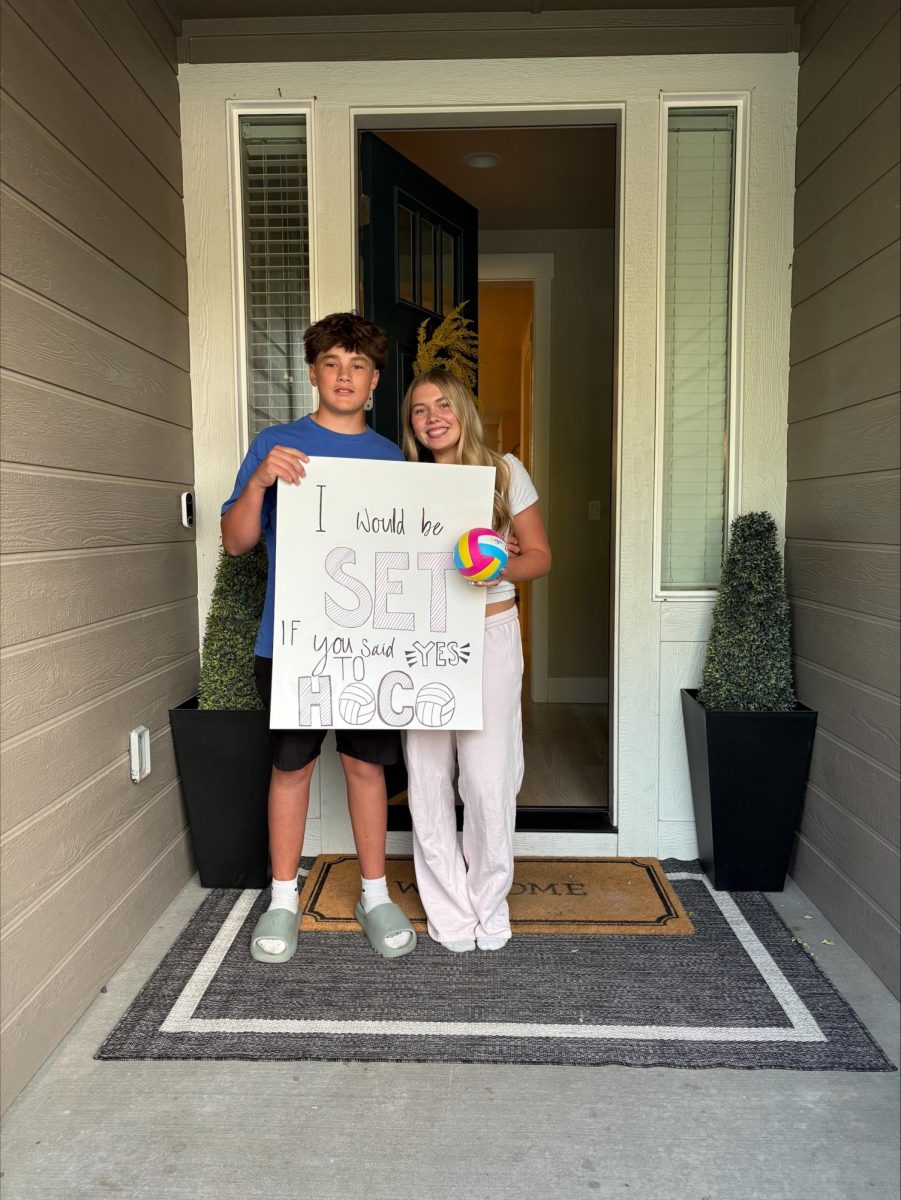

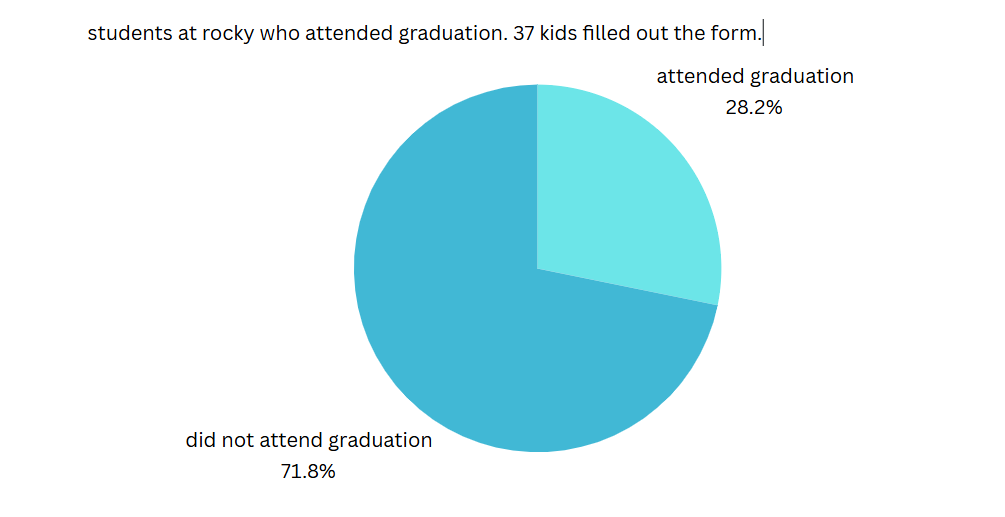

Dean • Sep 29, 2025 at 8:51 am
Keep up the good work! Loved the article very interesting and time fulfilling.
jeannie • Sep 29, 2025 at 8:21 am
I was wondering what happened! this was really helpful and allowed me to understand and explained what happened really well.